Kali ini w ngeposting Back To Top With Bounce Effect ,untuk demo bisa liat di blog ku ini ^^
Nah ,Kalo mau buat ...simak baik baik yaa
1.Buka kun blogger kalian Klik rancangan lalu pilih Edit HTML
2.Centang Expand Template Widget dan cari kode ]]></b:skin>
3.Dan letakkan kode berikut diatasnya
#toTop { text-align:center; position:fixed; bottom:0px; right:10px; cursor:pointer; display:none; color:#000; font-family:verdana; font-size:11px;}
4.Dan letakkan kode berikut dibawah </head>
<script src='http://ajax.googleapis.com/ajax/libs/jquery/1.6.4/jquery.min.js'/><script type='text/javascript'>$(function() { $(window).scroll(function() { if($(this).scrollTop() > 100) { $('#toTop').fadeIn(); } else { $('#toTop').fadeOut(); } });$('#toTop > img').click(function() { $('body,html').animate({scrollTop:0},800) .animate({scrollTop:25},200) .animate({scrollTop:0},150) .animate({scrollTop:10},100) .animate({scrollTop:0},50); }); });</script>
5.Lalu cari kode </body> dan letakkan kode berikut atasnya
<div id='toTop'<img src=' https://blogger.googleusercontent.com/img/b/R29vZ2xl/AVvXsEig_pOkEiI-w0ZOmo1cyAC09_ZZv4g-hFVjzrNrCxpk6lcc6DpdaK-mly4rwxmWL5aKdNOa5s9sMfe141nNTcl-P4ocQBdopLls-ALpNqBcjUqQGjikacy4a038jkymy7fb8Poi1V8pAYE/s1600/back+to+top.png' style='margin-right:-9px'/></div>
Lalu save deh template kalian semoga bermanfaat
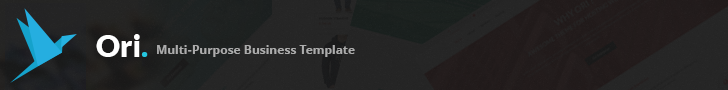
0 Discussion:
Posting Komentar