Nih tutornya langsung dahh
1 .Login Ke Akun Blogger Kalian
2.Masuk Ke Rancangan >> Edit HTML
3.Klik "Expand Template Widget"
4.Cari Kode dibawah ini
]]></b:skin>5.Dan diatasnya masukkan kode berikut ini
.tombol {width:100%;display: inline-block;zoom: 1; *display: inline;vertical-align: baseline;margin: 0;outline: none;cursor: pointer;text-align: center;text-decoration: none;padding: .3em 2em .35em;text-shadow: 0 1px 1px rgba(0,0,0,.3);font-weight:bold;font: 13px/20px 'Open Sans',Arial,Helvetica,Verdana,sans-serif;}
6.Cari kode dibawah ini.tombol:hover {text-decoration: none;}.tombol:active {position: relative;top: 1px;}.black {color: #d7d7d7;border: solid 1px #282828;box-shadow:0 0 2px #000 inset;-webkit-box-shadow: 0 0 2px #000 inset;-moz-box-shadow: 0 0 2px #000 inset;background: #282828;background: -webkit-gradient(linear, left top, left bottom, from(#282828), to(#000));background: -moz-linear-gradient(top, #282828, #000);filter: progid:DXImageTransform.Microsoft.gradient(startColorstr='#282828', endColorstr='#000000');}.black:hover {background: #000;background: -webkit-gradient(linear, left top, left bottom, from(#444), to(#000));background: -moz-linear-gradient(top, #444, #000);filter: progid:DXImageTransform.Microsoft.gradient(startColorstr='#444444', endColorstr='#000000');}.black:active {color: #666;background: -webkit-gradient(linear, left top, left bottom, from(#000), to(#444));background: -moz-linear-gradient(top, #000, #444);filter: progid:DXImageTransform.Microsoft.gradient(startColorstr='#000000', endColorstr='#666666');}
</head>7. Dan diatasnya masukkan kode berikut ini
8.Cari Kode seperti dibawah ini<script src='http://yandex.st/jquery/1.5.2/jquery.min.js' type='text/javascript'/><script src='http://yandex.st/jquery/cookie/1.0/jquery.cookie.min.js' type='text/javascript'/><script type='text/javascript'>//<![CDATA[jQuery(document).ready(function () {jQuery('#bukakeun').click(function () {jQuery('#comments').slideToggle('slow');jQuery(this).css({display: 'none'});jQuery('#tutupkeun').show();jQuery.cookie('komen', 1);return false});jQuery('#tutupkeun').click(function () {jQuery('#comments').slideToggle('slow');jQuery(this).css({display: 'none'});jQuery('#bukakeun').show();jQuery.cookie('komen', null);return false});if (jQuery.cookie('komen') == 1) {jQuery('#comments').show();jQuery('#bukakeun').hide()} else {jQuery('#comments').hide();jQuery('#tutupkeun').hide()}});//]]></script>
9.Masukkan kode dibawah ini dibawah kode tadi<div id='backlinks-container'><div expr:id='data:widget.instanceId + "_backlinks-container"'><b:if cond='data:post.showBacklinks'><b:include data='post' name='backlinks'/></b:if></div></div></div>
<button class='tombol black' id='bukakeun'>Click here for show comment</button> <button class='tombol black' id='tutupkeun'>Click here for hide comment</button>10.Preview dulu ,terus save deh
NB : kode http://yandex.st/jquery/1.5.2/jquery.min.js jika sudah ada di blog kalian ,tidak usah ditambahkan ...
Semoga bermanfaat ..
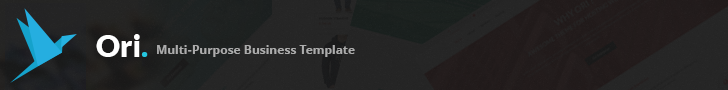

0 Discussion:
Posting Komentar